Manually Export Contacts out of Microsoft Outlook
1. Open Outlook and click File.
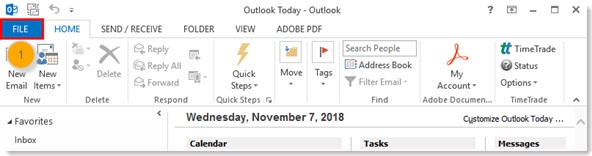
2. Click Open & Export > Import/Export.
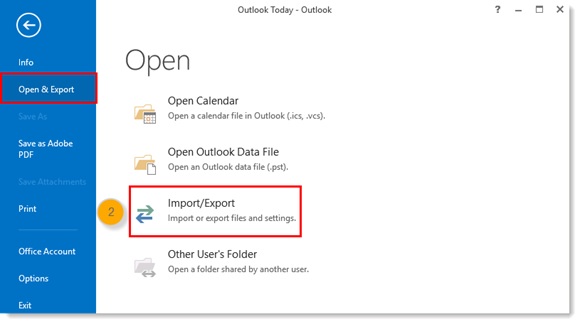
3. Select "Export to a file."
4. Click Next.
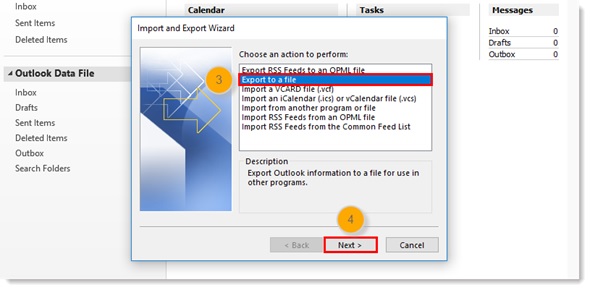
5. Select "Comma Separated Values."
6. Click Next.
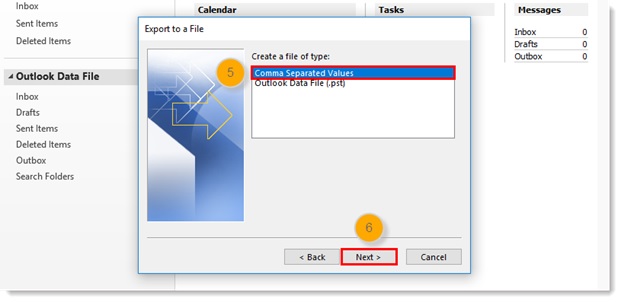
7. Select Contacts option under Personal Folders.
8. Click Next.
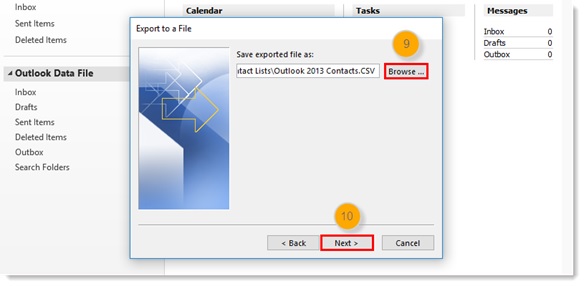
9. Click Browse and choose both a name and location for the exported file.
10. Click Next.
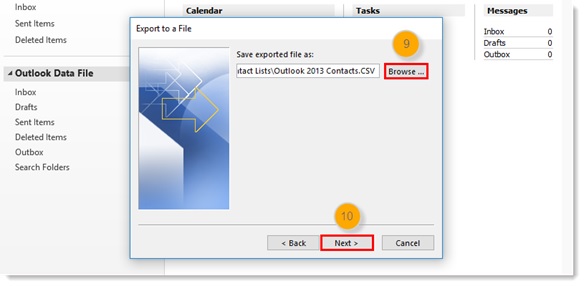
11. Click Finish.
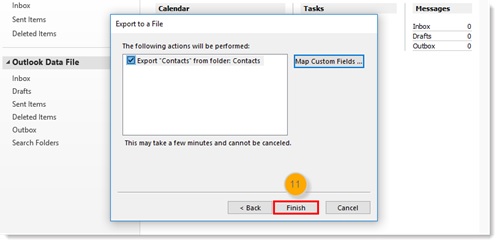
- อ้างอิงจาก: knowledgebase.constantcontact.com