Install certificate
การเพิ่ม certificate ให้กับ Microsoft Outlook
เมื่อมี popup: Internet security warning
คลิก View certificate
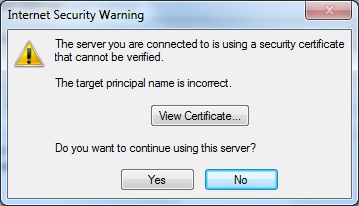
หน้าต่าง Certificate คลิกเลือก Install certificate...
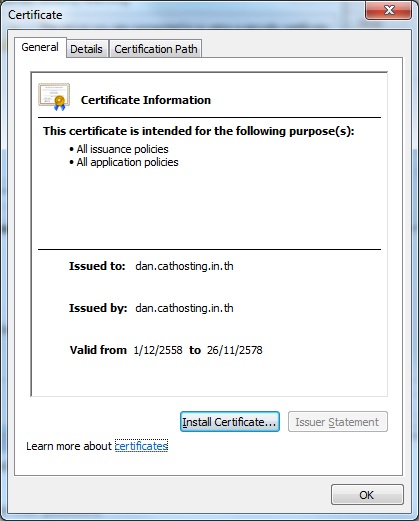
หน้าต่าง Welcome to the Certificate Import wizard
กรณีมีตัวเลือก Store Location: Current User กับ Local Machine
ให้เลือก Current User
จากนั้นคลิก Next
หมายเหตุ จากรูปไม่มีตัวเลือก Store Location ให้คลิก Next ได้เลย
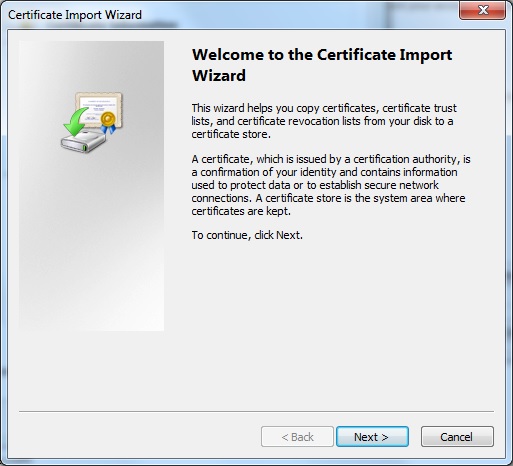
หน้าต่าง Certificate Store
เลือก Automaticcally select the certificate store base on the type of certificate
จากนั้นคลิก Next
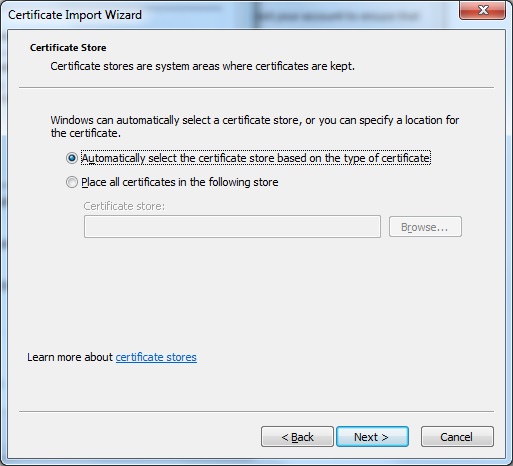
หน้าต่าง Completing the Certificate Import Wizard
คลิก Finish
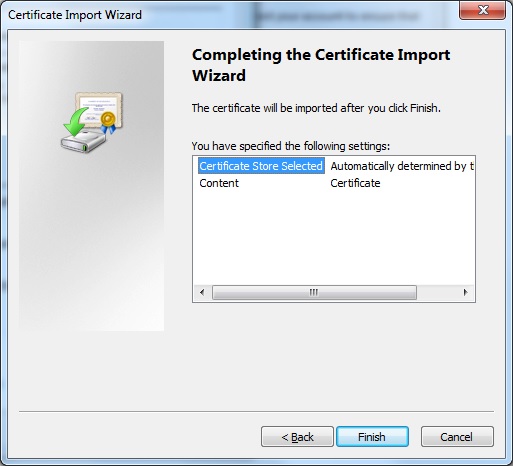
หมายเหตุ หากมีหน้าต่าง popup: Security warning คลิก Yes
คลิก OK
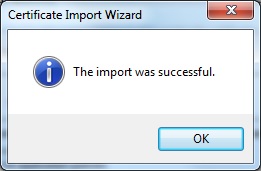
หน้าต่าง Certificate คลิก OK
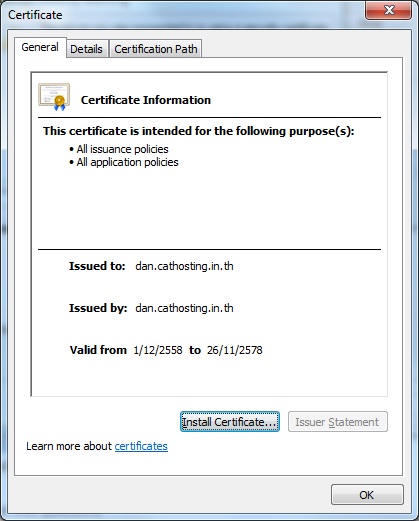
หน้าต่าง Internet Security Warning คลิก Yes
หมายเหตุ หากมี 2 หน้าต่างให้คลิก Yes ทั้ง 2 หน้าต่าง
