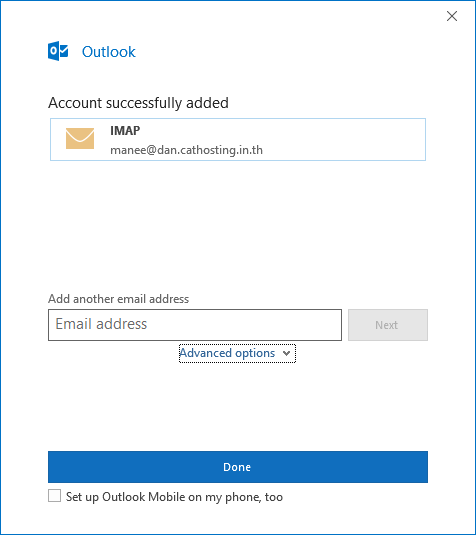Add new Account for Microsoft Outlook 2016 (Office365) [IMAP]
เปิดโปรแกรม Microsoft Outlook
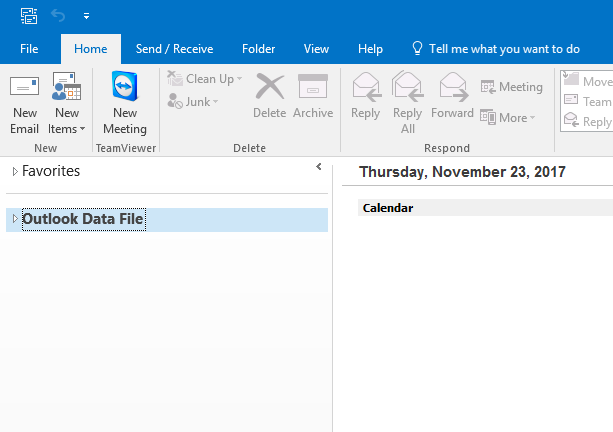
คลิกเลือก File [มุมบนซ้ายมือ]
เลือก Add Account
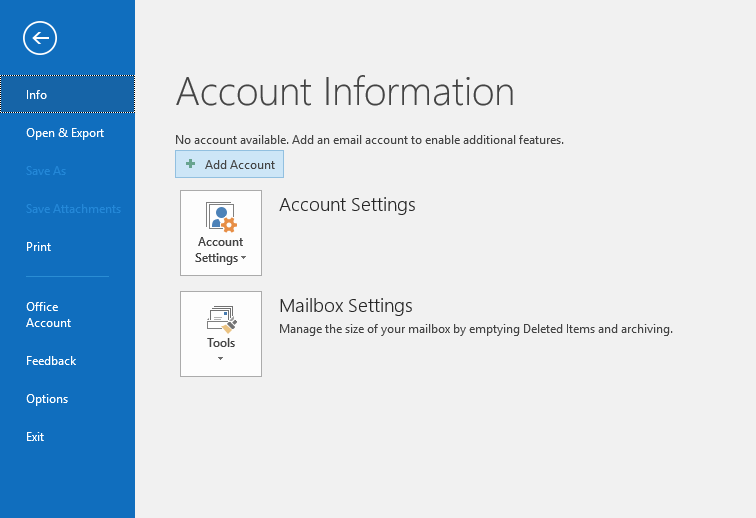
ใส่ชื่อ Your-account
คลิกเลือก Advance options
ติ๊กเลือก Let me set up my account manually
คลิก Connect
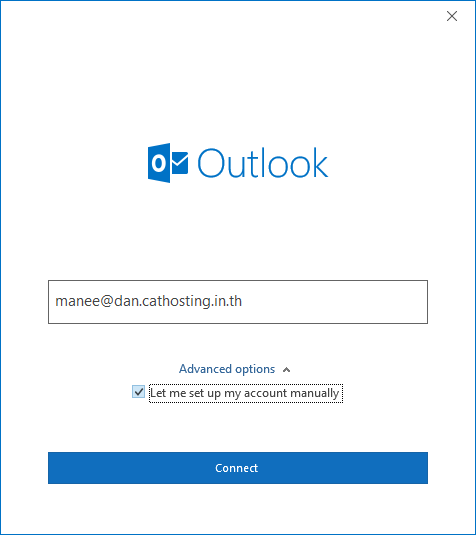
เลือก IMAP
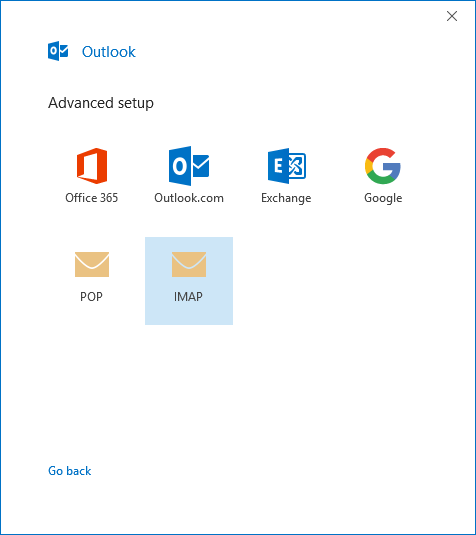
กรอกรหัสผ่านของท่าน
สามารถตรวจสอบ User Password ได้จากการ Login web mail http://mail.Your-domain
คลิก Connect
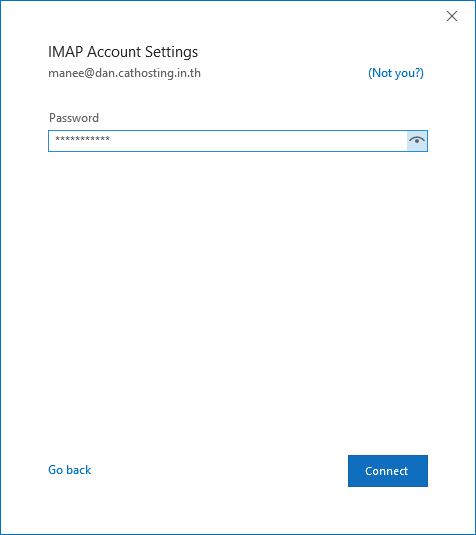
popup การติดตั้ง certificate
สามาถกด Yes เพื่อยืนยัน
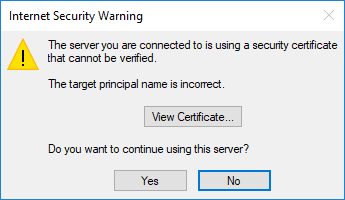
การติดตั้งเสร็จสมบูรณ์
คลิก Done