Manage profiles for Microsoft Outlook 2016 (Office365) [IMAP]
Run Microsoft Outlook
คลิกเลือก File [มุมบนซ้ายมือ]
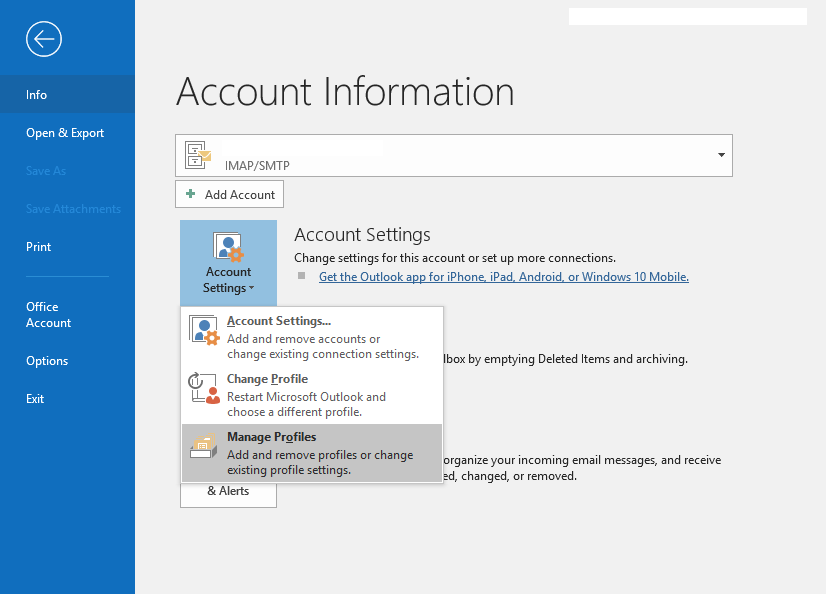
คลิกเลือก Email Account
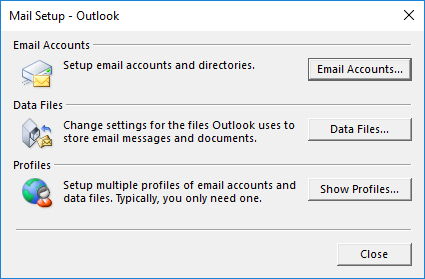
ดับเบิ้ลคลิก Your-Account
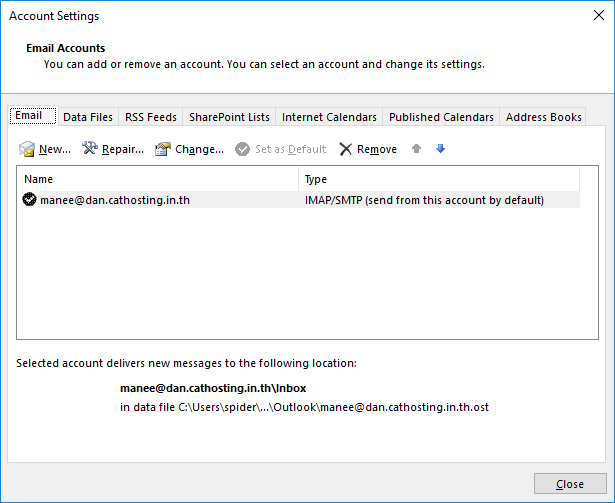
คลิกปุ่ม More settings...
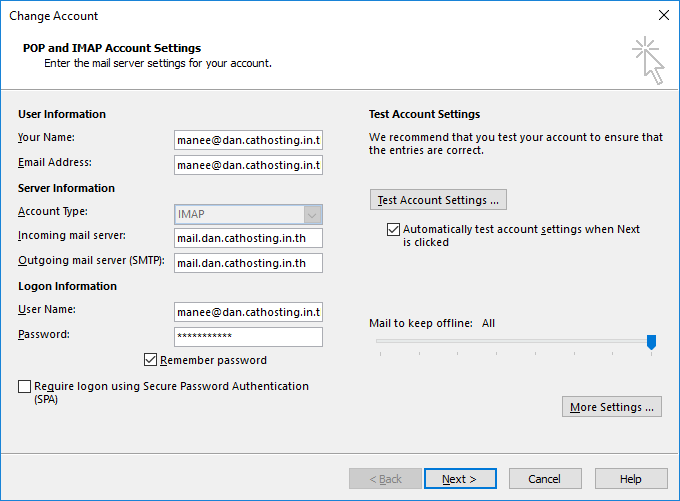
Tab bar Outgoing server
ติ๊กเลือก My outgoing server (SMTP) requires authentication
use same settings as my incoming mail server
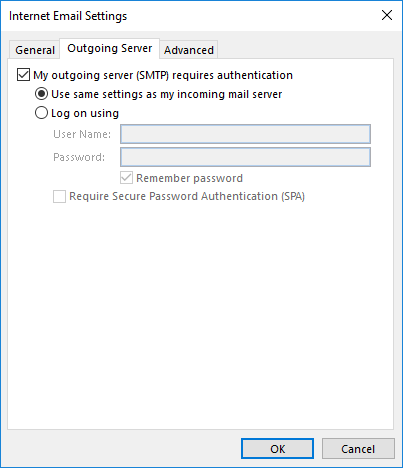
Tab bar Advance
Outlook 2016 จะตั้งค่าเริ่มต้นเป็น
Incoming server (IMAP): 993
Use the following type of encrypted connection: SSL/TLS
Outgoing server (SMTP): 465
Use the following type of encrypted connection: SSL/TLS
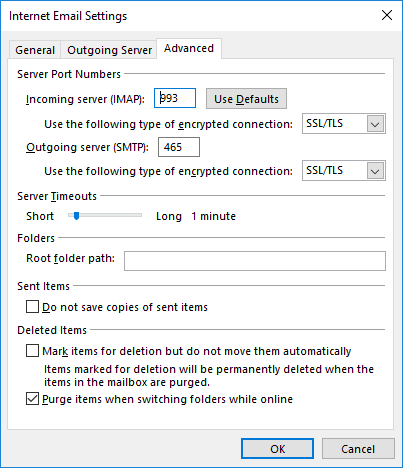
ผู้ใช้งานไม่ควรเปลี่ยน Port Incoming หรือ Outgoing เนื่องด้วย Outlook 2016 [office365] จะมีความปลอดภัยสูงกว่าเวอร์ชั่นที่ผ่านๆมา
หากมีการแก้ไข Port Incoming หรือ Outgoing จะต้องเลือกในส่วนของ type of encrypted connection ให้ถูกต้องด้วย ซึ่งหากเลือกไม่ถูกต้องจะมี Message error ส่งเข้าไปในระบบเมล์จำนวนมาก
ส่งผลให้ Mail server Block IP [Public] ของลูกค้าได้
ตัวอย่างที่ไม่เหมาะสม
SMTP port:25 type of encrypted:SSL/TLS
SMTP port:587 type of encrypted:SSL/TLS
รายละเอียดเพิ่มเติมเกี่ยวกับการตั้งค่า PORT การใช้งาน
port-security-IMAP