Setting Vacation Message with USER
Vacation Message จะเป็นการเตือนกลับไปเพียงหนึ่งครั้งต่อวัน สำหรับผู้ที่ส่งเมล์เข้ามา
ดังนั้นหากเป็นการทดสอบสามารถกด Clear 'Replied Addresses' List เพื่อรีเซ็ตการแจ้งเตือน
หมายเหตุ ผู้ใช้งานจะไม่สามารถกำหนดวันสิ้นสุดการแจ้งเตือนได้ (กรณีตั้งค่าผ่าน Web mail)
แต่สามารถยกเลิกการตั้งค่า Vacation Message ด้วยการติ๊กเครื่องหมายถูกออกตรงช่อง Enabled จากนั้นกด Update
1. Login web mail http://mail.Your-domain.
2. Click Mail crontrol.
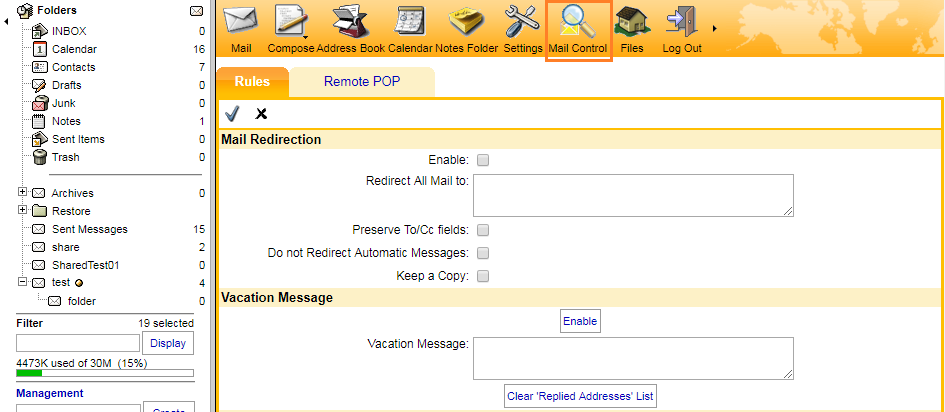
3. Check box: Enable.
4. Wirte a message in text box: [Vacation Message].
5. Click button Update to finish.
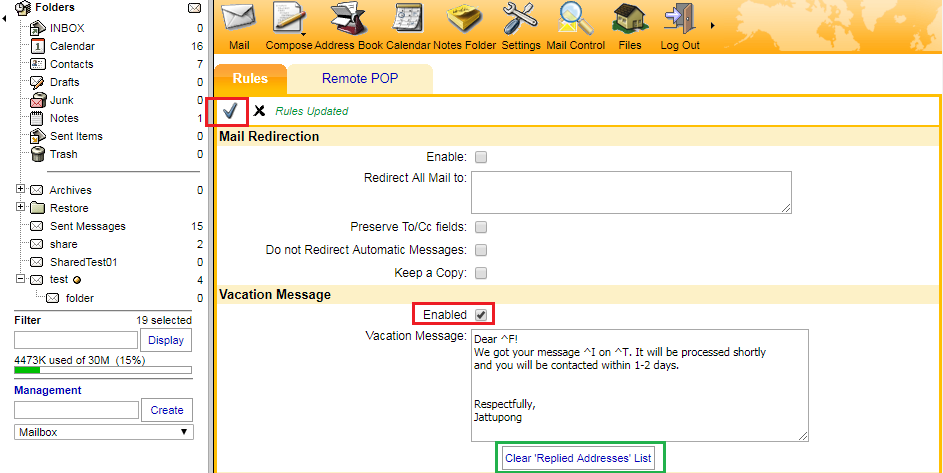
Setting Vacation Message with Admin
1. Login web management http://mail.Your-domain:8010 with user permisstion Admin.
2. Select to user.
3. Click Tab bar: Mail >> Incoming Mail Rules.
4. Click button Enable: Vacation Message.
5. If will setting end of date Vacation Message, Check box Ends.
6. Wirte a message in text box.
7. Click Update to finish.
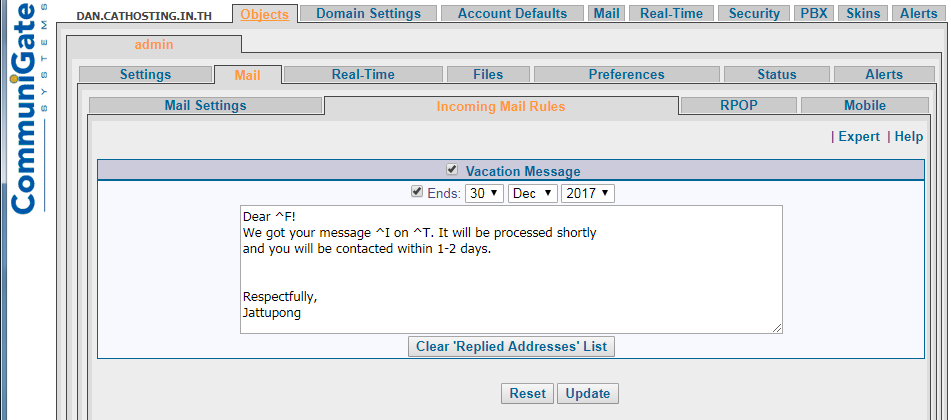
Note
^S is substituted with the Subject of the original message (in its original form)
^s is substituted with the Subject of the original message (in the MIME-decoded form)
^F is substituted with the From address of the original message (in its original form)
^f is substituted with the From address of the original message (in the MIME-decoded form)
^T is substituted with the Date field of the original message
^I is substituted with the Message-ID field of the original message
^R is substituted with the To field of the original message (in the MIME-decoded form)
^r is substituted with the E-mail address of the current Account.